Nov 19, 2025
 112
112
Deleting Courses is an essential part of managing your school in NativeAccent. The deletion process outlined below details how to delete courses; however, the Local Administrator, in collaboration with teachers, will determine when to delete courses.
Pros and Cons of Deleting Courses
|
|
|
|
|
|
|
|
|
|
|
|
-
The Local Administrator role is responsible for deleting courses and course data.
-
There are three states for courses and course data:
-
Active
-
Deleted - can be undeleted if necessary.
-
Permanently Deleted - all data and settings are deleted and unrecoverable.
-

- Select Local Admin from the Tools Menu
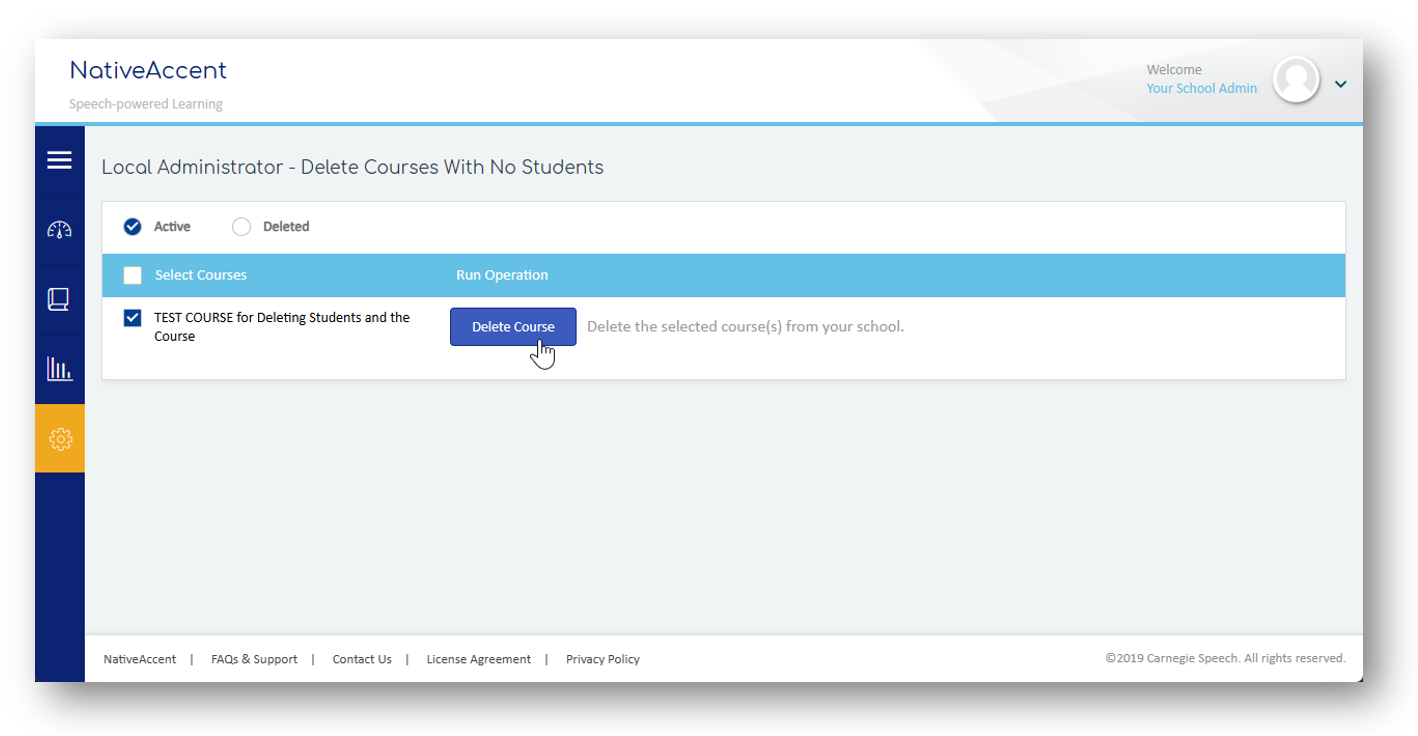
- Only courses that have no enrolled students are listed. Select the target course(s) and press Delete

This is an example of a school that has not regularly deleted courses.
- Select the Deleted checkbox
- Click the Permanently Delete button to delete the target courses and data.



